Wireless earphones are the future of music playback on smartphones as more and more phone makers are doing away with the 3.5mm headphone jack pin. This was a revolution started by Apple their iPhones and made airpods main stream. Samsung now has its Gear iconX earbuds, Huawei has its Freebuds and recently Sony has unveiled their noise cancelling WF-1000XM3.
However with new ways to use technology like wireless earphones here are some tips and caution you should take note of;

Cleaning the wireless earphones
If there is sweat or liquid on the charging contacts, corrosion may occur on the earbuds. It’s advisable to clean the charging contacts and earbuds before storing the earbuds in the charging case.
A simple microfiber cleaning cloth will do the trick, but you could get away with a paper towel or some other lint-free towel you may have. Just be sure to stay away from things like tissues that have a tendency to leave behind fibers — you don’t want those clogging up the small passages in the headphones and their case.
When cleaning the airpod charging case, also use a microfiber cloth. If necessary, you can slightly dampen the cloth with 70 percent isopropyl alcohol. Make sure not to get any liquid in the charging ports. Here are a few more guidelines:
- Remove any debris from the Lightning connector with a clean, dry, soft-bristled brush.
- Don’t use abrasive materials to clean the charging case.
- To avoid damaging the metal contacts, don’t put anything in the charging ports.
Unlike Samsung’s gear Icon X, some earphones like the AirPods and their charging case aren’t waterproof or water resistant, so be careful not to get moisture in any openings.
If your AirPods come in contact with liquid, including sweat from a workout, wipe them down with a dry microfiber cloth. To dry the case, place it upside down with the lid open.
Battery Charging
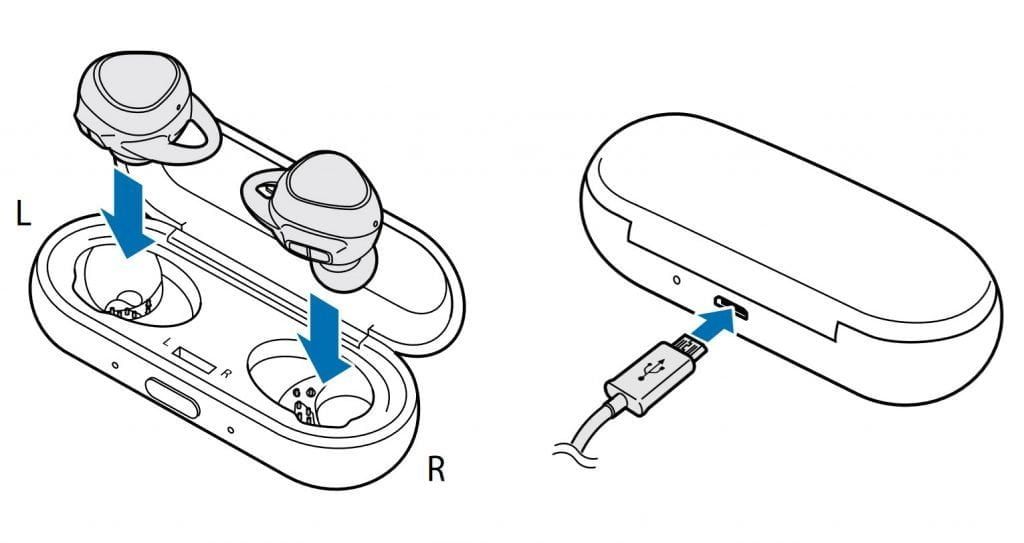
Its advisable not to use your wireless earphone features while charging the battery. When there is sweat or liquid on the charging terminal or earbuds, clean them before charging the battery.
Turn off the wireless earphone if you do not intend to use them for an extended period. To save energy, unplug the charger when not in use. The charger does not have a power switch, so you must unplug the charger from the electric socket when not in use to avoid wasting power Turn off the earphones if you do not intend to use them for an extended period.
Using a power source other than the charger that came with the wireless earphones, such as a computer, may result in a slower charging speed due to a lower electric current.
While charging, the earbuds and the charging case may heat up. This is normal and should not affect the wireless earphones’ lifespan or performance. If the battery gets hotter than usual, the charger may stop charging.
It should be noted that for some brands, if the earbuds and the charging case are completely discharged, it may take a while for them to start charging.
Wearing the earphones

Samsung’s new Icon X has a heart rate sensor, do not touch it with your finger when handling or while in use for measuring heart rate, as this may affect accuracy of the device reading.
Do not put the earbuds in your ears without earbud tips. Doing so may cause injury and also, do not pull the earbud tip excessively. The earbud tip may tear.
Always follow all posted warnings and directions from authorized personnel in areas, such as airplanes and hospitals.
If you feel discomfort while using the device, stop using it and remove it from your ears. If your device becomes hot to the touch, please remove it until it cools.

