Now that some of you have some free time on our hands, you can spend sometime listening to a random Podcast on our smartphones. The origin of the word podcast can be traced way back to the iPod but of course, you don’t need an Apple-flavored piece of kit to listen to them — they’re just as accessible on a multitude of other devices as well as your desktop or laptop. There are plenty of apps and services looking to help, too. Here are the 5 best podcasting apps for Android.
Pocket Cast
This is my app of choice, Pocket Casts has been in the this game for quite a while now and is widely regarded to be one of the best apps of its type on iOS and Android (it also recently launched a web portal too). One of the advantages of Pocket Casts is the way it syncs your listening over multiple devices and platforms. Its free to download but can as well part with $3.99 to unlock its Premium features.

The app includes a few clever tricks like support for dark mode, speeding through podcasts (like speed adjustment and the ability to cut out silences) and the discovery tools are well put together too. It supports Android Wear and has been updated to Google’s Material Design standards, so it’s well worth a look.
Google Podcasts
It has taken Google a long time to get into the this game but it has finally released its own dedicated Android podcast app. The app has had time to study its competition, and has taken bits and bobs from successful third-party apps to pull this off. It is super easy to subscribe and download your favorite podcasts and its discover features work well after you have spent a bit of time building up your library.
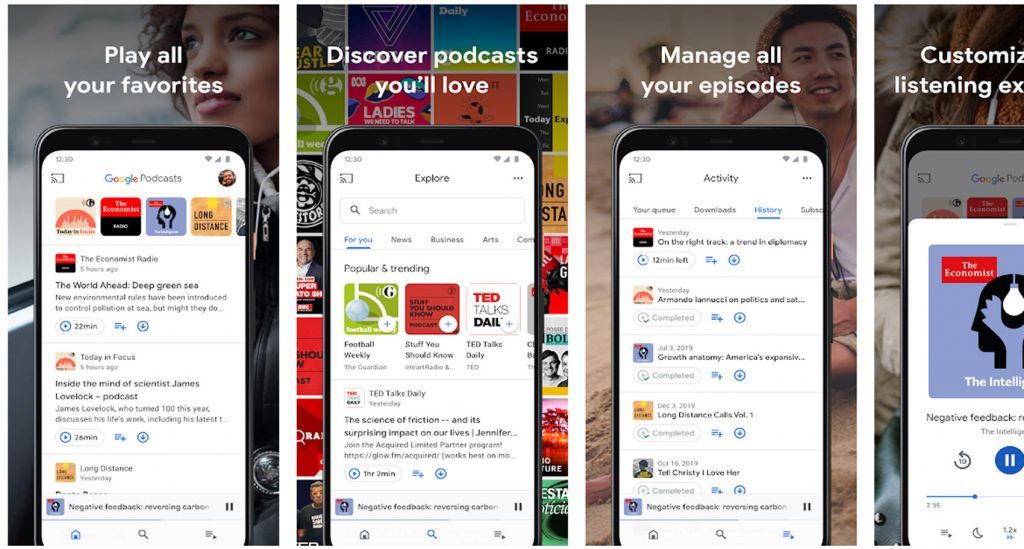
One of the biggest merits of Google Podcast app, however, is the ability to listen across all of your devices thanks to Google Assistant. You can be listening to a podcast on the subway home and as soon as you walk through your front door, tell your Google Home device to pick up exactly where you left off.
Spotify
Pocket Casts has been running for years but Spotify has only just dipped its toes into the podcasting waters. Even though it’s very new to the this scene, everything else it brings to the table means it’s immediately well up there on the list as far as the best podcasting apps for Android go.

The only problem is: The podcasting feature hasn’t rolled out yet. It shouldn’t be too long but there’s no official date. Still, based on the quality of the Spotify app as it stands, we’d still recommend giving the podcasting features a whirl when they do finally make it to the Android app. VPN might be required if you are not in a geographical region where it is supported.
SoundWaves Podcast Player
SoundWaves is the best Android podcast app for those who are sick and tired of being spammed with ads. This open-source alternative is completely ad-free and there are zero in-app purchases available. Sure, the user interface is not the prettiest out there, but it built for speed and ease of use. There is also a web player that allows you to listen to podcasts in your browser on a desktop or laptop – perfect for listening at work!

With SoundWaves Podcast Player you can add podcasts to your home speaker system for listening to your favorites podcasts throughout your home. It will also work with Chromecast or Chromecast Audio if you like to listen that way.
Podcast Republic
The interface isn’t quite as polished as some of the other options here, this app is packed with features and can meet just about all your podcasting needs with the minimum of fuss. You can use all of the features for free and put up with some ads or pay ($1.99) to remove them but you can start with a 14 day free trial.

The app is well laid-out and intuitive, letting you navigate by category as well as quickly pulling up unplayed, favorite and recent podcasts. There’s also the option to build up customized playlists too. There’s a Dropbox-powered sync feature, plus an accompanying widget and a handy car mode view.


