Most people complain that their data bundle/plan barely lasts, there could be several causes of this but before you point a finger to your mobile network provider make sure you have removed the “speck in your eye” first. We all like the convenience of finding our apps automatically updated even without dropping a sweat, not having to wait to install apps manually every time an app update is released. But in hard times, (read as broke times) it becomes necessary to conserve your data bundle, for example, or perhaps you’re an app control freak who minds what gets installed on your Android device. I have experienced it more than often that even new versions of a popular app might be buggy, and to make it worse there’s no easy way to roll back to the old version.
This is one of those ways of saving your mobile data plan. So worry not the chaps at techjaja are gonna sort you out with this one, and show you the right on-screen buttons to push.
How to Turn off automatic app updates
All the magic occurs in the Play Store app so the first step is to fire it up. Next, tap the slide-out menu button in the upper left corner, as denoted by three horizontal lines, then tap Settings. On the settings screen, go to Auto-update apps.
Now you can choose whether you want to allow apps to automatically receive updates over Wi-Fi, and if you have an unlimited data plan you may want to allow apps to update at anytime, or alternatively for those on a budget you want to manually install all updates. For the sake of this post, we recommend to turn off auto-updates altogether, so go ahead and select “Do not auto-update apps.”

At this point, the Auto-update apps option picker screen will close, now lets see how you can download app updates manually
How to Manually download app updates
To install any app updates manually you have to go back to the slide-out menu in the Play Store app, then select My apps from the list. Go to the Installed screen if you aren’t there already, and check out for Updates subheading, which appears when you have apps with available updates. You can see my screen below
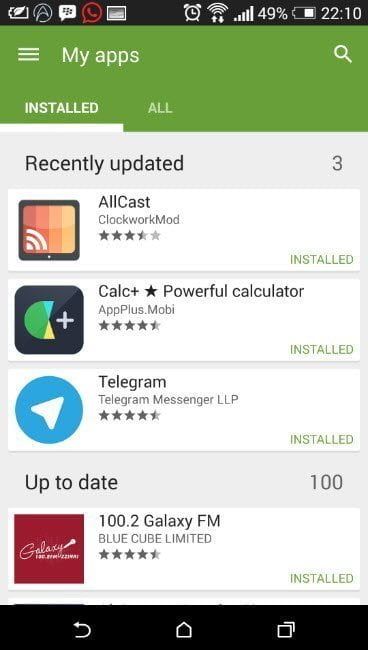
If you feel you have enough data to update all your apps, go ahead and tap the green Update all button. If you want to install updates one by one, tap on the app’s name under Updates, then tap the Update button on the next screen that appears. Repeat this process for all apps you want to update. So there you have it, you can save your data bundle to do more precious things like download that silly whats app video…Okay I better stop here.
Image Credits: juventudradical.cl and My Phone
