RCS messaging is a new communication protocol that aims to replace the outdated SMS and MMS messages on Android devices. RCS stands for Rich Communication Services and offers a range of features that are similar to those found on popular messaging apps like iMessage, WhatsApp, and Facebook Messenger. With Google’s new messaging platform, you can send and receive high-quality images, videos, GIFs, group chats, voice calls, location sharing, and more. You can also see when someone is typing or has read your message. The new messaging platform uses internet data to send content, so it can also be encrypted for better security and privacy. The good news here is that RCS is finally supported by both big telecom networks in Uganda and chatting with colleagues has never had this many options than before.
ALSO READ: RCS, the successor to SMS messaging: All you need to know
RCS messaging was first introduced in 2007 by the GSM Association (GSMA), but it took a long time to gain support from carriers and phone manufacturers. In 2019, Google partnered with the GSMA and many carriers around the world to launch a universal profile for RCS that works with Android’s Messages app. Many Android phones now come with Messages as the default texting app, which means they can use new messaging platform with other compatible devices. You can also download Messages from the Google Play Store if you don’t have it already.
However, there is one major drawback of RCS messaging: it is not supported by iOS devices. Apple has not shown any interest in adopting RCS for its iMessage service, which means that you won’t be able to enjoy the benefits of the new messaging platform when texting someone who uses an iPhone. Apple’s iMessage already offers many of the features that RCS does, and Apple may not want to give up its competitive edge over Android. Until Apple changes its mind, RCS messaging will remain an Android-only feature.
The update offers a better overall messaging experience with features that are similar to what you’ll find on iMessage, WhatsApp, and Facebook Messenger. Encrypted messaging, enhanced media sharing, group chats, and real-time typing indicators are just a few of the improvements that come with RCS chat.
RCS messaging is a significant improvement over SMS and MMS messaging, and it brings Android users closer to the rich messaging experience that they deserve. If you have an Android phone that supports RCS, you should give it a try and see how it compares to your favorite messaging apps. You may be pleasantly surprised by how much better it is than texting.

This guide focuses on the Google Messages app, the default on Samsung nowadays, and those from Tecno, OnePlus, Motorola, and others. If your phone doesn’t come with Google Messages preinstalled, you can download it from the Play Store. Although the feature is now available on Ugandan Mobile Carriers like MTN. Google announced more than 800 million people currently use RCS Messages during its 2023 I/O keynote address.
Google Messages may prompt you to enable RCS before you set it up
Most of the time, the Messages app prompts you to enable RCS if you haven’t already. If the prompt below shows up, you’re ready to set up and use RCS.

You can tell you’re sending RCS Chat messages when the input dialog box says Chat message. If Google Messages doesn’t prompt you to enable RCS Chat, follow the instructions in the next section to turn it on.
How to turn on RCS Chats in the Google Messages app
If you’re opening the Google Messages app for the first time or you’ve reset your phone, you may need to manually enable chat features

- Open the Messages app.
- Tap your Google account profile picture in the upper-right corner to see more options.
- Select Messages settings to check the current selection and make changes if needed.
- Choose the first option, RCS chats.
- If the toggle switch for Turn on RCS chats is off (circle on the left side), tap it to turn it on.
- You might be asked to verify your phone number.
- You’ll see Status: Connected when verification is complete. Once you’re connected, RCS is ready to go.
Testing RCS on the MTN Network
As shown below, we have already taken RCS for a spin and you can see I was able to send an image to a friend and they confirmed that they had received it. If you are unsure whether the person you are sending the RCS message will receive it, you can see the RCS Message label in the text box as shown below. Let’s talk about the new messaging platform features now.
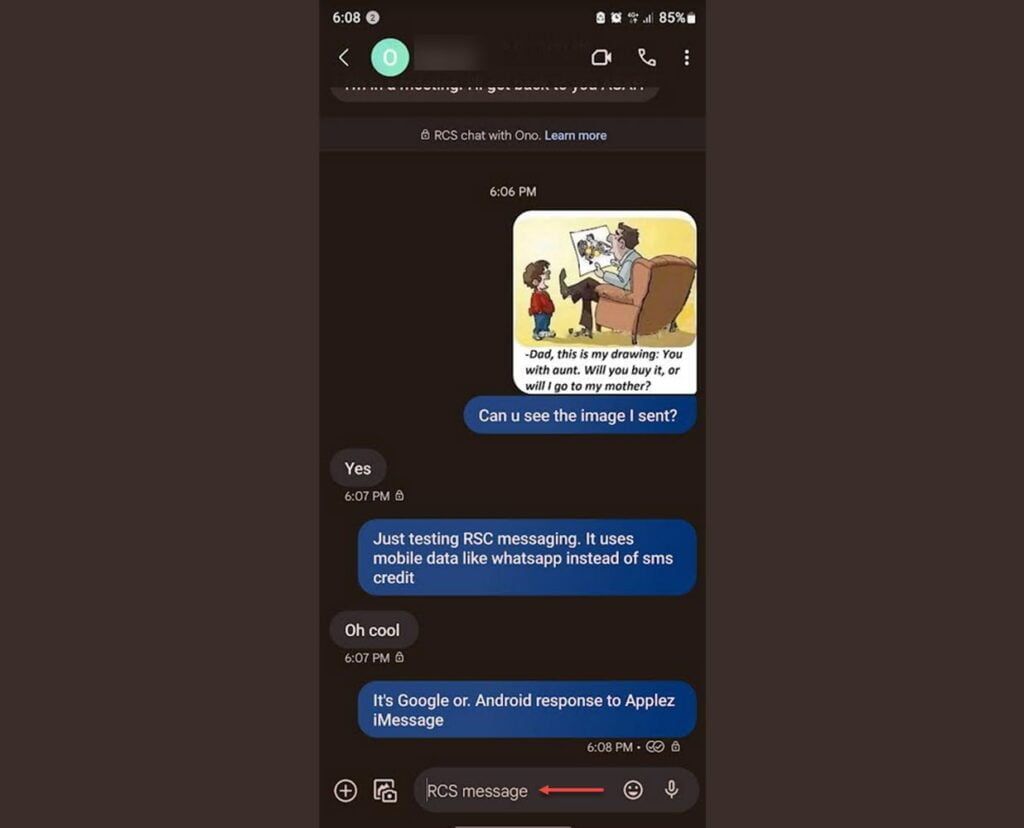
RCS features on Google Messages
RCS chat can share high-resolution photos and videos, an improvement over traditional texts. You can also send messages over Wi-Fi and mobile data. In the RCS chats section of the Settings menu, you’ll see more options to enhance your chats:
- Send read receipts: This feature marks a message as read, so you don’t need to confirm everything.
- Real-time typing indicators: Turning this on lets others know you’re typing, a sign that your reply is in progress.
- Automatically resend as text (SMS/MMS messages): If switched on, your message sends as a traditional text if RCS isn’t available.
- Automatically download files over mobile data: This control lets you limit the size of files or disable downloads when using mobile data.
- Automatically download files while roaming is a toggle that is off by default to prevent the possibility of extra carrier charges.
Google Messages has plenty of built-in features that work without any setup:
- Message reactions: If both users have RCS enabled, you can react to each other’s messages. Press and hold the message you want to react to, and a menu with emoji to select pops up. Tap the emoji you want to react with, and the other person can see your reaction. This works for all users, with or without RCS.
- Group messages: A group message is created if all users texted have RCS. This group message lets all users take advantage of RCS features. For instance, if one person is typing, all other users will see that.
- End-to-end encryption: Encryption is enabled if both users have RCS. You’ll know you are using encryption if you see a lock icon next to your read receipt on a message you sent.
- Respond to individual messages: You can respond to a specific message in a conversation to make it clear what you’re responding to. Hold down the message and tap the arrow that pops up to reply to the specific message.
- Watch YouTube videos in app: If someone sends a link to a YouTube video, you can watch it in the app and respond quickly.
- Smart reply: These one-tap responses make basic communication super quick and easy.
Are you using the new messaging platform yet? Please leave us a comment below.

