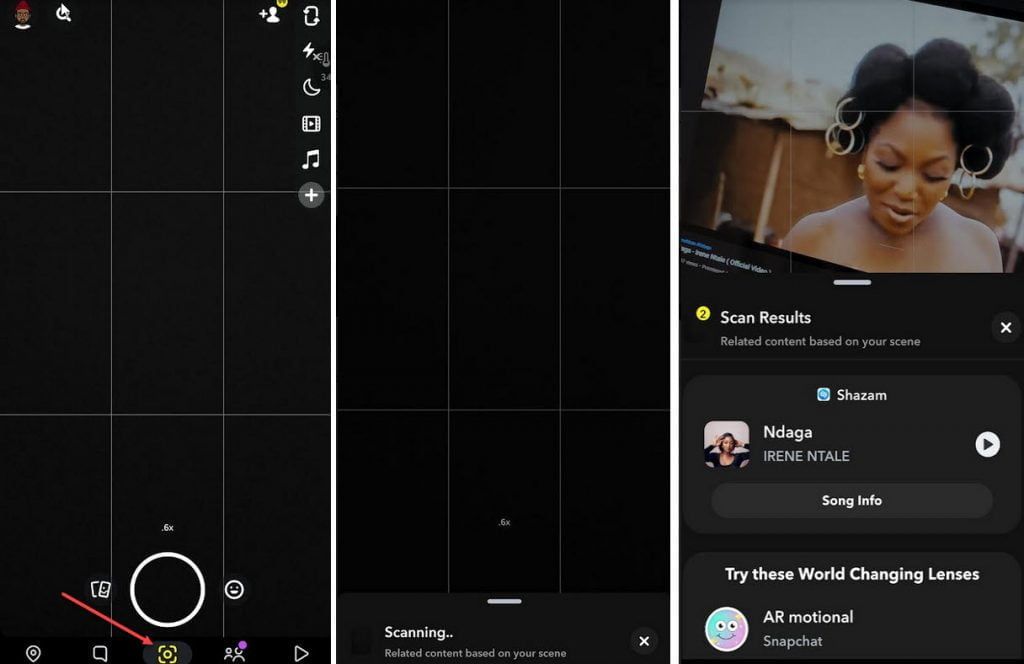Snapchat is the go-to tool for most social media lovers, with many functionalities that are hidden and get useful. Some of these include Snapcode and Song searching. Snapcode is a special kind of image that you can scan with Snapchat to do different things. You can send and scan Snapcodes that add new friends, unlock Filters and Lenses, link to websites, connect to exclusive content, and more! They make it easy for other Snapchatters to find you! They can scan this code to add you as a friend. On the other side of the spectrum, you can use the same scan feature to search for song titles and artists that one wants to know. (Well, just like Shazam)
ALSO READ: Employers have the option to offer free Premium with Spotify for Work
Here is how to use Snapchat to search for a song just like Shazam. This is done by scanning Snapcodes with the Snapchat camera in fact the music search service is powered by Shazam.
Shazam is an application that can identify music, movies, advertising, and television shows, based on a short sample played and using the microphone on the device. It was created by London-based Shazam Entertainment and has been owned by Apple Inc. since 2018.
How to scan a song:
- Open Snapchat when the music is playing in my case it was playing via youtube
- Press and hold the phone screen to scan it 👆 for iOS and for Android you can go to the scan option on the bottom menu
- Within seconds you will get back a response of the song you are searching for as shown in the process below