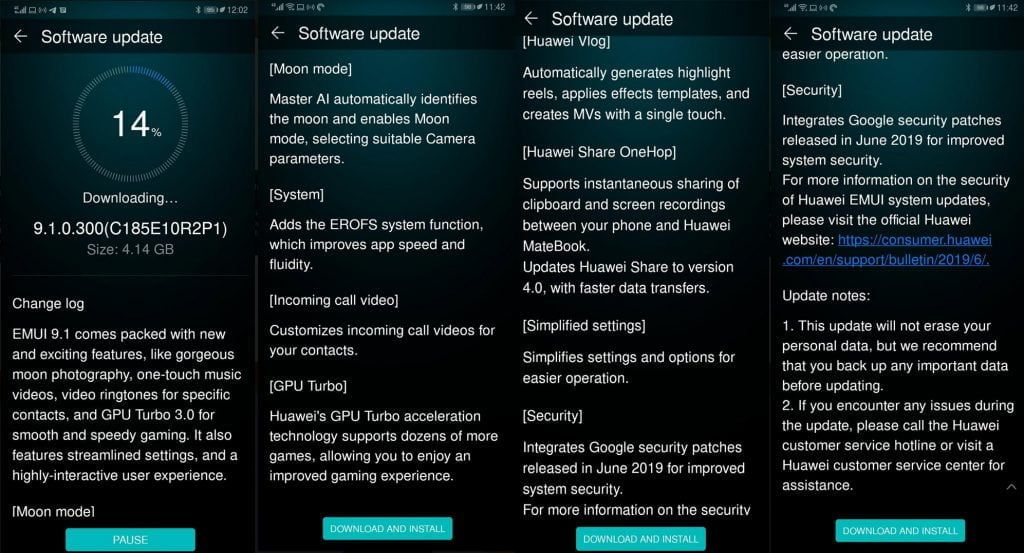Despite the US ban, Huawei continues to support its phones. The official roll out of Android EMUI 9.1 on top of Android 9 for all Huawei Supported devices started yesterday but some people in different regions have not yet received this update. Below we shall show you how to force this update to your phone.
Here is a guide on how to upgrade your Huawei or Honor phone to Android EMUI 9.1/Android 9. You can update you phone using the Huawei Hi Care app. Always remember to back up your data before you do any upgrade.
If you don’t have the HiCare app you can download it from the Play Store, and we recommend that your HiCare app is in the latest version for a better experience and in order to get Android EMUI 9.1. This is article is based on phone model LYA-L29 for the Huawei Mate 20 Pro.
Open the HiCare app and following the steps:
HiCare Privacy Notice > Permissions and user agreement > Select country/region (Choose Coasta Rica as this has worked for us) > HiCare > Huawei Push Terms and Conditions > Service > Update > Request update > Accept terms, hit Apply > Download and Install.
After this you will receive a notification that the registration is successful if not they will ask you if you still did not receive the version after the registration was successful. It should be noted that due to a large number of applicants, the system will have a little delay to send the Android EMUI 9.1 version timely. Please be patient. On our side there was no delay at all we received the approval immediately.
After this go into Settings > System > Software Update. Accept your update. You should have at least 4.14 GB of data or on a WiFi connection in order to get this update.
Please see screenshots on what comes with this Android EMUI 9.1 update below