Those familiar with WordPress since the introduction of WordPress 4.9.8 Gutenberg was introduced as the default WordPress editor which to some extent was welcomed in the WordPress community although their is a section of people who still believe the old editor is as good as gold given the difficulties which come with the use of Gutenberg and would wish to have it enabled.
In this article we shall show you how you can enable Classic WordPress editor
Install Classic Editor Plugin
To install and activate the classic editor go to Plugins -> Install and enter classic editor in the search bar at the top right. Alternatively you can download it from here

Click Install now there after click Activate. After doing that, the classic editor will be activated by default.
You have an option to choose to keep both the Classic and Gutenberg editors. Navigate to Settings > Writing and select Classic Editor After changing the settings, hit the Save Changes button near the bottom of the page.
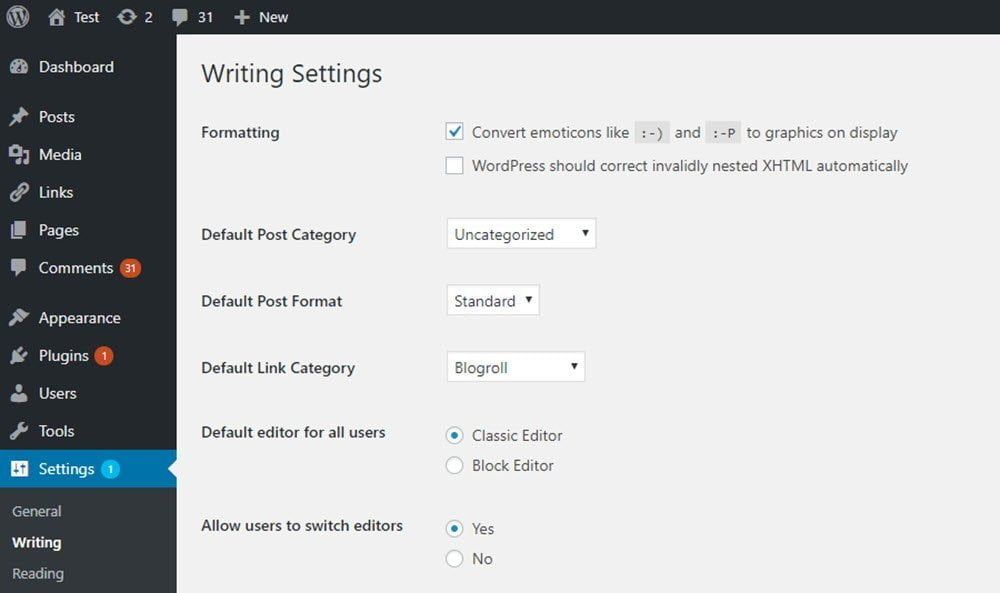
That’s all you need to do but you should be aware the good Classic WordPress editor preferred by the majority will have full WordPress community support till 2022 but the future of WordPress is the Gutenberg editor.

