Tracking has always been controversial in modern days where people value privacy and security. Some apps like Snapchat will not give not give you access to their filter library unless you enable some features including location.
However, when used thoughtfully, it can be an efficient and powerful tool communication between the parties involved. From sharing where you are when meeting someone new to letting parents or colleagues know your whereabouts, all this had its fair share of benefits.
Here are four ways to share your whereabouts on your mobile device:
11. Enable location tracking on WhatsApp
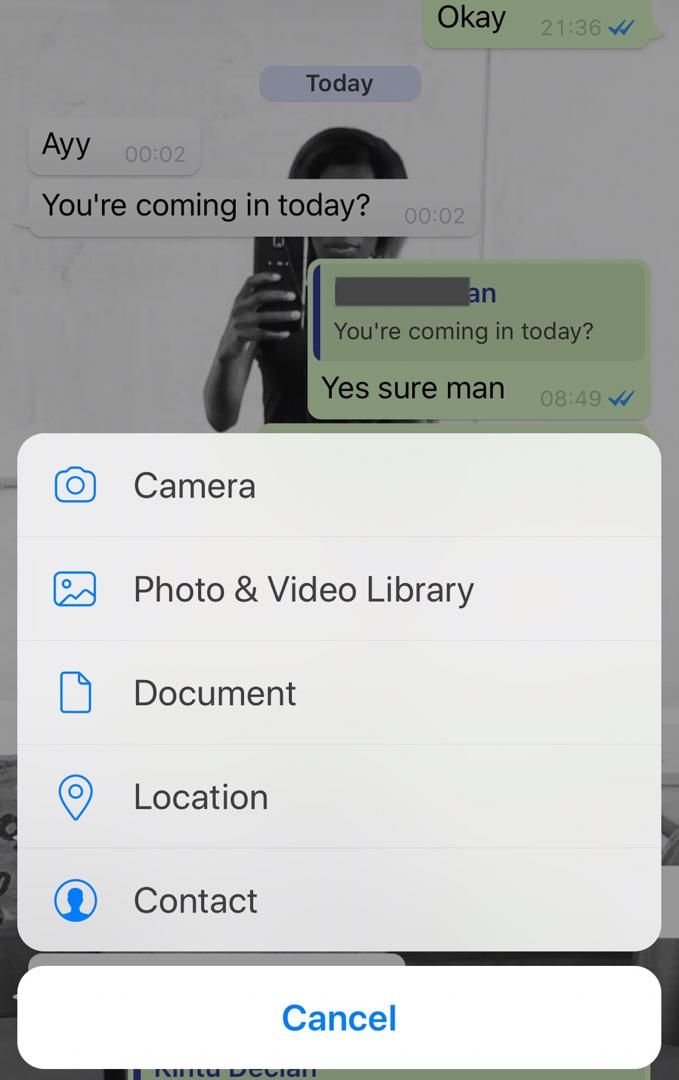
Bring one of the most used messaging applications in the country, chances are there whenever you share your whereabouts with someone on the platform you’ll be taken seriously and followed with the live sharing feature when you ask someone to.
To use the feature, go to the WhatsApp individual or Group conversation where you want to send the location. Tap the attach button(+) and then go to ‘location’. WhatsApp determines your where you are, you can choose to share a Live location in that whenever your phone or device is moving the person you shared with can be able to see it on the platform.
You can choose to share a list of nearby places and the max time for sharing a Live Location is 8 hour.

