Flexibility and efficiency are essential when it comes to trading cryptocurrencies. As one of the most widely used digital assets, bitcoin (BTC) remains a cornerstone of the crypto ecosystem. There will likely come a time when you need to exchange other tokens, such as Ether (ETH) or Solana (SOL), for BTC.
Traditionally, swapping assets between blockchains was a tedious process involving centralized exchanges, high fees, and extended waiting times. However, cross-chain swaps have brought a more seamless, decentralized solution.
Let’s look at how cross-chain swaps work and walk you through the easiest way to trade your ETH, SOL, or other crypto assets for BTC.
What Are Cross-Chain Swaps?
Cross-chain swaps are a decentralized method of exchanging one cryptocurrency from a blockchain (e.g., Ethereum) to another cryptocurrency on a different blockchain (e.g., Bitcoin).
As such, swaps allow users to interact directly between networks without the need for centralized exchanges or intermediaries.
Before decentralized tools existed, users faced challenges such as increased costs in exchange or withdrawal fees and losing custody of their funds during transactions.
Now, cross-chain swaps offer an efficient process for trading that not only saves time and money but also enables crypto holders to retain control of their assets throughout the process.
How to Trade ETH for BTC Using a Cross-Chain Swap
If you’re wondering how to exchange your coins for BTC in the simplest possible way, Xverse’s Cross-Chain Swap is one of the most straightforward solutions for cross-chain swapping.
Let’s break down the step-by-step process of how to swap ETH to BTC.
Step 1: Access the Xverse Web App
Open your browser and navigate to the Xverse Cross-Chain Swap app.

Step 2: Connect Your Wallet
The first step is to connect your Ethereum-compatible wallet that holds the ETH you want to swap. Simply select your wallet from the drop-down list and press the ‘Connect’ button. Follow your wallet’s prompts to grant access to Xverse.

Step 3: Choose the Swap Pair
Once your wallet is connected, navigate to the swaps dashboard.
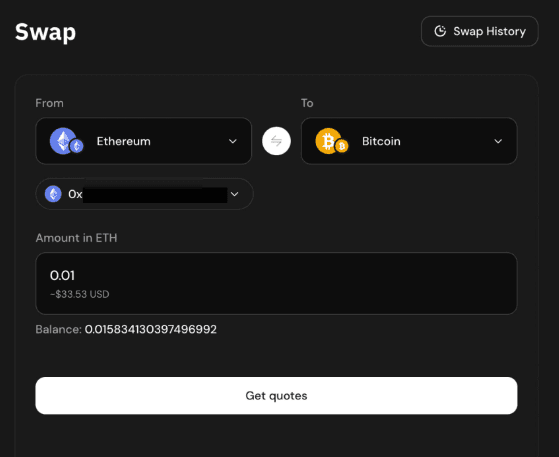
Select ETH as the token you’re swapping from.
Then, choose BTC as the token you’re swapping to.
Step 4: Enter the Swap Amount
Enter the exact amount of ETH you want to exchange for BTC. The app will show you the estimated amount of BTC you’ll receive based on live exchange rates.

Pro Tip: Remember to leave a small amount of ETH in your wallet to cover gas fees during the transaction.
Step 5: Review Details & Initiate the Swap
Carefully review the transaction summary, including the estimated BTC amount, exchange rate, and transaction fees. Once everything looks correct, click the ‘Swap’ button to begin processing.
Step 6: Wait for Completion
Cross-chain swaps can take anywhere between 5 to 30 minutes to complete, depending on network congestion. The Xverse interface allows you to track the swap’s progress in real time.

Step 7: Receive BTC in Your Wallet
When the swap is complete, your BTC will appear in your connected BTC wallet. You can also access your swap history in the Xverse app to monitor past transactions or retrieve your swap ID.
The process is similar for swapping SOL or any other cryptocurrency for BTC.
Final Thoughts
Cross-chain swaps are no longer just a nice-to-have; they’re a core part of today’s multi-chain crypto ecosystem, making trading across blockchains as simple as a few clicks.
Cross-chain platforms offer a safe, reliable, and decentralized solution for anyone looking to diversify their portfolio or move their assets between blockchains. Whether you’re a veteran seeking efficiency or a newcomer testing the waters, they define how we interact with digital assets.

