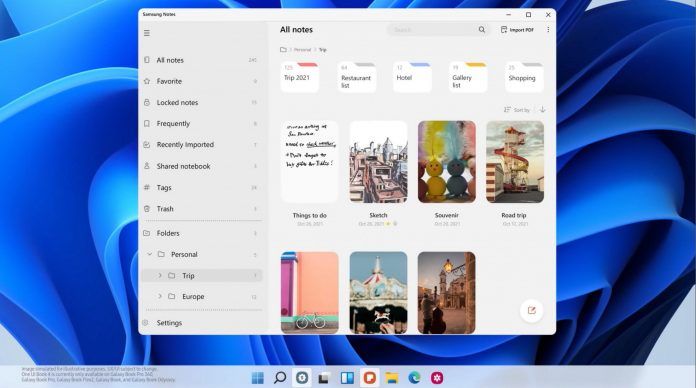Samsung wants to make its user experience seamless across its devices, so it is bringing its One UI 4 mobile interface design to its Galaxy Book series of Windows laptops. The new design changes will appear inside Samsung’s Windows apps like Samsung Notes, Samsung Gallery, and Samsung Settings. The changes are designed to match the mobile interface that Samsung’s bringing to its latest Android phones, to make it easier to switch between the two.
ALSO READ: Play Store app subscriptions could soon be a lot cheaper
The company has overhauled the Windows 11 settings in favor of its own mobile-based Samsung Settings app to better fit the design changes in Windows 11, with new app icons, menu layouts, and more. Samsung’s Notes app also has a new menu layout, updated icons, and refreshed folders.
While Microsoft has also overhauled its design language with Windows 11, Samsung’s changes here bring a more mobile-like UI to its Windows apps. Samsung is calling this One UI Book 4, and it will be available on the Galaxy Book Pro 360, Galaxy Book Pro, Galaxy Book Flex2, Galaxy Book, and Galaxy Book Odyssey.
Samsung has been working closely with Microsoft so this design effort to pimp up Windows 11 comes as no surprise. The tech giants have previously partnered to bring Android and Windows closer together, resulting in a lot of exclusive Your Phone integration for Samsung devices. Samsung has also integrated OneDrive support into its mobile apps, and Microsoft has optimized its own Office apps for Samsung’s Galaxy Fold devices.