After several leaks, Gmail — the world’s most popular email service and starting today, its getting a facelift. The new Gmail begins a global phased rollout today, of course it won’t be available to every one of Gmail’s 1.4 billion users right away. Officially, one has to be invited to opt in rather than being able to just turn it on themselves.
Features of the new Gmail
Confidential mode. This allows the sender to set an expiration date for a sensitive email or to revoke it entirely.
Two-factor authentication (2FA) on a per-message basis is also being added in under the umbrella of confidential mode. You can request that the recipient authenticate with a passcode received via text message before they’re able to open a confidential email.
Integrated rights management (IRM) is one of a number of business-centric features making it into the new Gmail for everyone, allowing you to block the forwarding, copying, downloading, or printing of particular messages.
Email snoozing is now a common feature among third-party email clients, and Google has done the obvious thing by integrating it directly into Gmail.
Google goes a step further by adding what it calls nudging of emails, resurfacing the ones that it recognizes require a time-sensitive action or response.
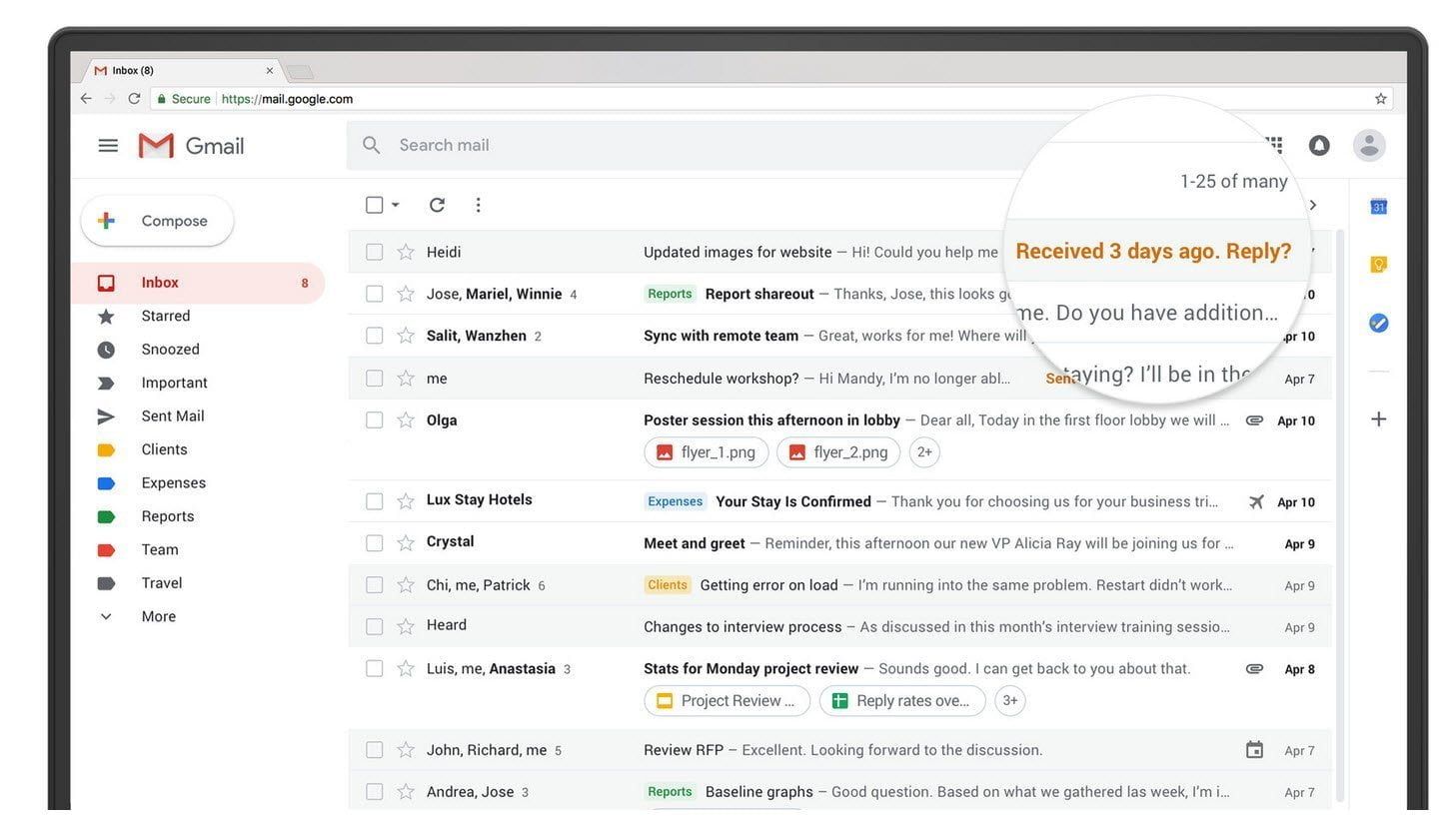
Functional User Interface (UI) change to Gmail on the web might be the addition of a new collapsible right-hand side panel. This aims to better integrate Google’s G Suite apps, with Google Calendar, Google Keep, and a new Google Tasks all finding a new home there.
Also by popular request, Google has built a robust native offline mode. Users, especially business users who travel a lot, “want to be able to take their standard Gmail tab offline and work in the same UI,”
How to activate the new Gmail now
So, if you’re here, reading this article, obviously you’re trying to figure out how to get the new Gmail on your account. Google is still rolling this out, but here are two ways to enable it right now.
Personal Gmail accounts
Head to your Gmail account on the web, click the gear icon in the top right corner. If the update is available on your account, you will see an option to “Try the new Gmail” up top.
 Google has not made this new Gmail default for everyone yet, so if you’re not seeing it, keep checking back. The rollout is supposed to be global for all 1.4 billion Gmail users.
Google has not made this new Gmail default for everyone yet, so if you’re not seeing it, keep checking back. The rollout is supposed to be global for all 1.4 billion Gmail users.
G Suite accounts
The second way to get the new Gmail is to have your system admin enable it on your G Suite account at work or school. Administrators should be able to access this as part of their Early Adopter Program by going to the Admin Console and selecting to allow users to access the new Gmail.
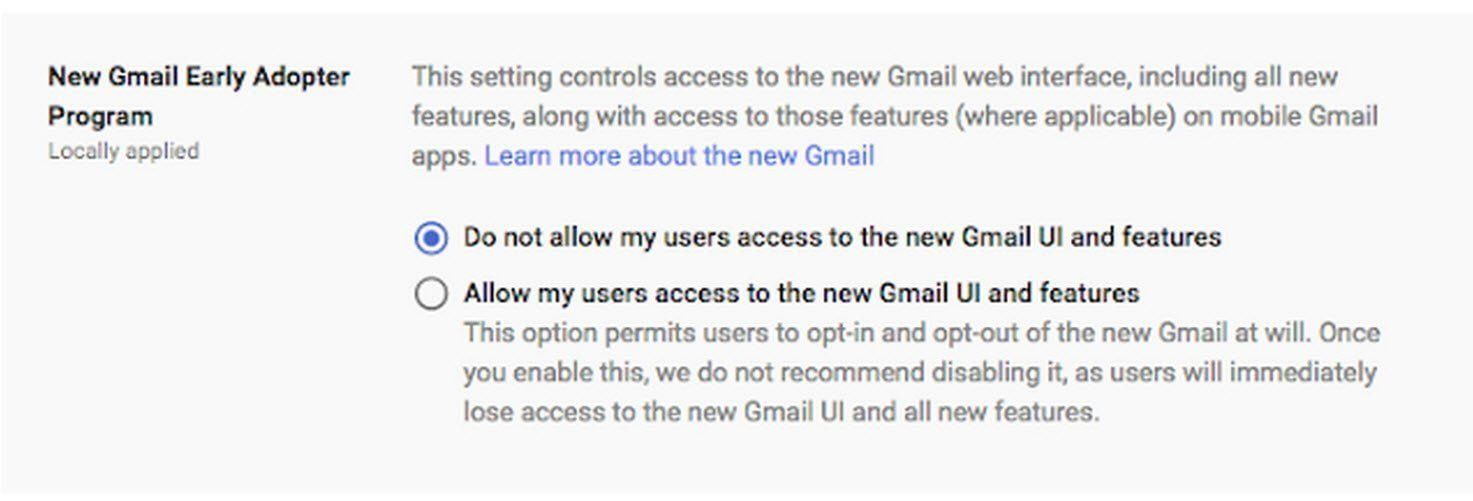 After the admin has turned this on, individual accounts will receive the “Try the new Gmail” option on their accounts under the Settings route.
After the admin has turned this on, individual accounts will receive the “Try the new Gmail” option on their accounts under the Settings route.
If you finally have the new Gmail and you find that you’d rather switch back, you can head back to the Settings cog to revert to Classic Gmail. Keep refreshing and good luck!

