Google recently put Huawei on a 90 day ultimatum to end Android update support for future Huawei devices. This put the company’s Plan B mode in high gear. The recent end of Google support for Huawei smartphones puts an old question in a new light: What remains of Android if you remove Google services? I used Android without Google for a while and was satisfied with the result. There are alternatives for most Google services. Although you do have to accept some compromises in terms of user-friendliness, you regain a large slice of privacy.
Besides the open source operating system kernel of Android, Google also takes care of dozens of non-open source components. However, these have a profound influence on the functionality of a typical Android smartphone. So if you rip Android away from the Google part, as is soon to happen with Huawei devices, the user experience changes noticeably. But it also conceals a great opportunity.
This is how Android feels without Google and we show you the many Google components can be replaced. Other components and services, on the other hand, would have to be newly developed by Huawei.
What is left?
Common to all Android-based devices, whether with or without Google components, is the open source core from the Android Open Source Project. This represents a unified interface between hardware and software and makes Android apps run on Android smartphones.
A slightly outdated infographic from the Fairphone Open Project indicates (in green) the open source bits of an Android system. Blue components are usually supplied by third-party suppliers as closed source packages. The red parts are the said Google services; also closed source and deeply anchored in the system.
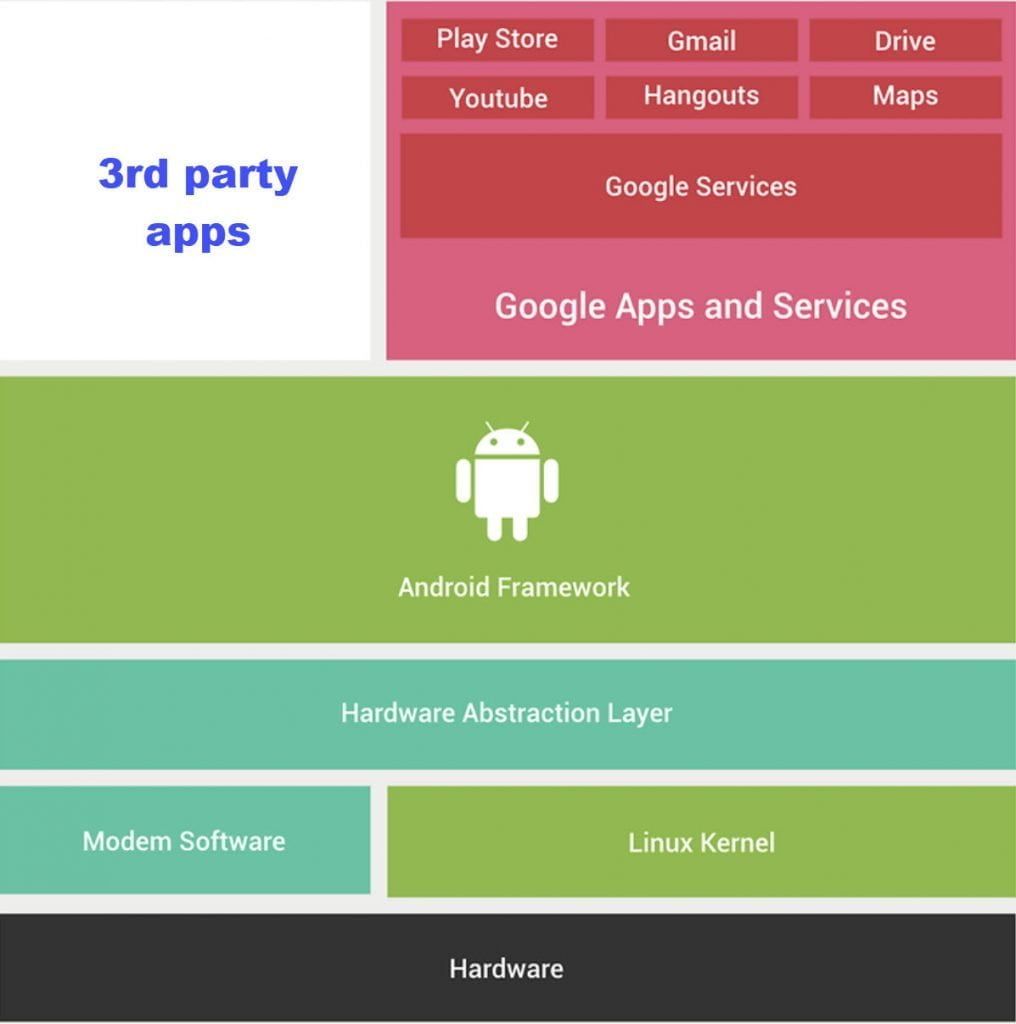
Pure AOSP-Android cannot be easily installed on a smartphone. The source code must first be compiled for the hardware of the target device and equipped with the appropriate modem components. Fortunately, the network is full of volunteers who do this for us and provide corresponding builds under names like “Lineage OS” for free. More about that later.
What is missing in Google’s Android?
Over the years, Google has severely undermined the core of the once openly conceived Android. Important functions such as site services, the notification system and theft protection are not or only rudimentarily available in AOSP. This is annoying because some apps crash or do not start at all without those services.
Also, features like Google Cast or a connection to a WearOS watch is no longer possible without Google components. In addition, important apps such as Maps (also for displaying maps in third-party apps) or a source of apps such as the Play Store is missing, which is much more obvious. I will show you in the next section how both can be replaced.
First of all, it should be mentioned here that the lack of Google apps also has positive effects. An AOSP smartphone also lacks all of Google’s tracking and advertising services. From a data protection point of view, Android without Google is a significant gain in privacy.
Alternatives to Google Services, What can be replaced and how?
As soon as you boot up the OS, the difference is noticeable. Without Google services you connect to the Wi-Fi, search Android for system updates, set a display lock set up and then simply go into the main screen. Long pages of terms of use, activating numerous site services or logging into Google Accounts and the like are omitted. It’s a bit like old times.
Many apps not available there can be downloaded in the Yalp Store or side load the Aptoide app. There are closed-source services such as Slack, Skype, ProtonMail and many others. The Yalp Store is like a kind of like a back door in the Play Store and uses a fake account. Unfortunately, only free apps can be downloaded.
If Huawei is no longer allowed to pre-install the Play Store, you can count on an official manufacturer app store in addition to the alternatives mentioned above. Huawei has been running an app store in China for quite some time now and there is also a rumor that it will be coming to Europe.
Android is pleasingly fast without Google Services. And thanks to the pre-configured F-Droid and after setting up the Yalp store or Aptoide app , I installed most of the apps I use within minutes. First, a table for a quick overview of Apps available in Android without Google:
| APP | ALTERNATIVE/SOURCE |
| Google Calendar | Calendar, Nextcloud |
| Google Device Manager | Cerberus |
| DB Navigator | Yalp Store, Aptoide |
| BVG Info | Yalp Store, Aptoide |
| Google Maps | MAPS.ME, OsmAnd; F-Droid or HERE WeGo, Yalp Store , Aptoide |
| Gmail | Yalp Store, Aptoide |
| YouTube | NewPipe, F-Droid, Aptoide |
The most important shortcoming will be the lack of synchronization and backup of emails, calendar events, contacts, photos and the like. There are many things you have to take care of yourself on Android without Google.
Huawei would have to offer a kind of migration assistant that would take over Google services such as calendars, contacts, emails and, most importantly, the theft protection of the smartphone on Huawei servers. The manufacturer has already used several of these services for its Chinese customers who cannot use Google in their country for some other reason. Models sold in Europe or Africa show signs of corresponding Huawei cloud services, which, however, played a subordinate role. Maybe that’ll change soon.
In a nutshell
The dependence of the Android ecosystem on Google and its services is evident on two levels, but both of these problems can be solved. LineageOS for microG proves that existing Play Store apps can run without adaptation despite the lack of Google services. Your dependence on Google services can be overcome.
Basic features such as theft protection, synchronizing appointments, contacts or emails, and backups of photos present Google dropouts with a greater challenge. You need to look for alternatives, whether through third-party vendors or through your own server.
Huawei could, however, make a good start on all these issues. It only has to provide the infrastructure for millions of customers in the short term.

