Itel A32F sounds as a mere coded budget smartphone with a low-cost pike from Itel mobile. But exploring the features embedded on the medium-sized pocket-friendly device reveals a few hidden functions that turn the A32F into a wonderful gifted piece. Contrary to what many people believe about Itel’s latest release. We unveil to you a few tricks you can execute using the A32F fingerprint sensor.
Located approximately 45° away from the device’s rear camera. The Itel A32F fingerprint sensor enables you to execute a handful of functions with its Android Go operating system.
Take photos
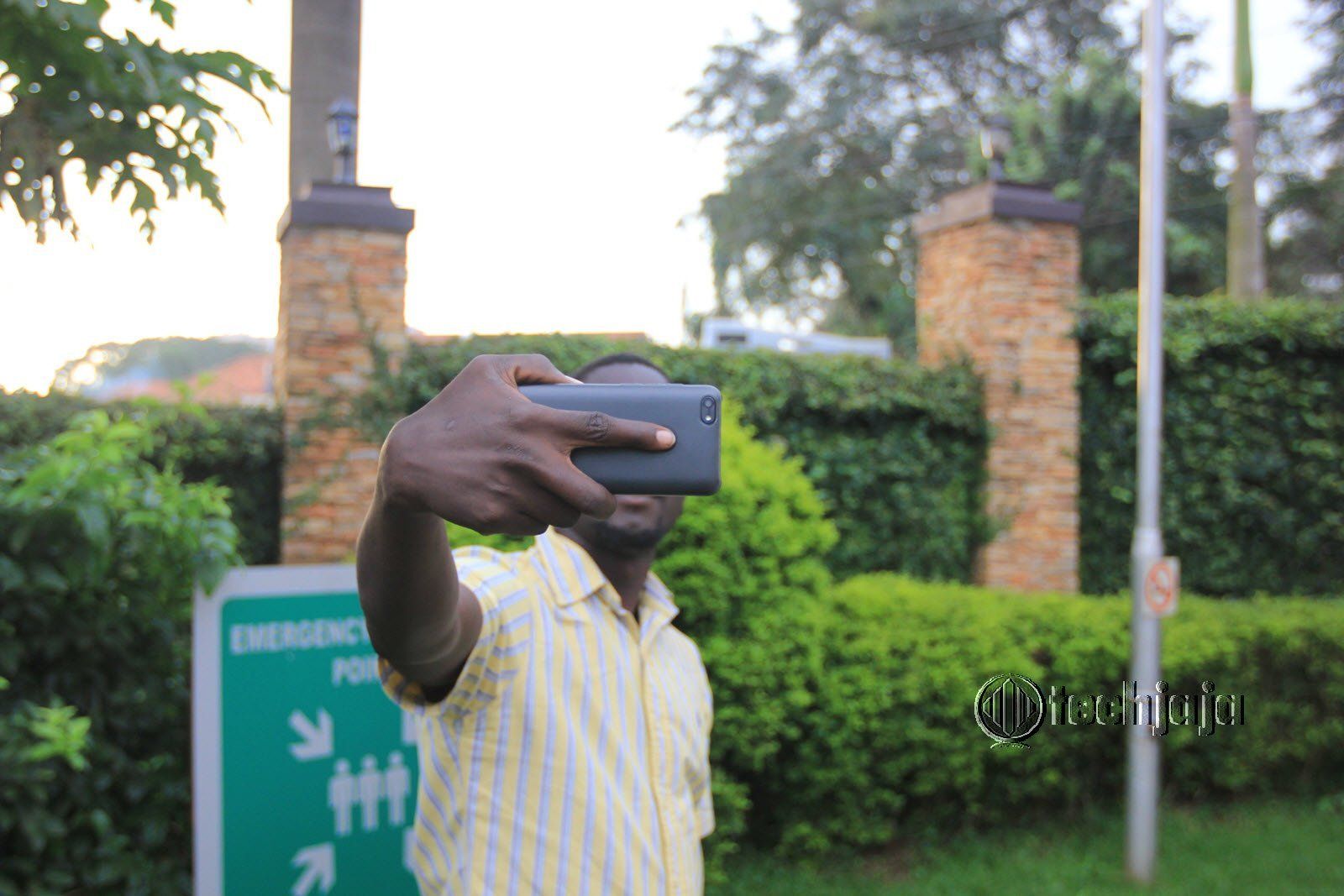
Kwak! “the shutter sounds” capturing moments that count is as easy as placing your finger to the sensor. However, this feature has to first be enabled from either the phone or camera settings on the Itel A32F.
Answer calls
Now Answering calls has never been easy than it is with the fingerprint sensor. Just like any other similar feature smartphone. To answer calls, simply hover your finger to the sensor for a long press, and just like that, you can answer any call.
lock/Unlock your smartphone
Back to the basics as the core reason for any smartphone manufactured with a fingerprint sensor. Locking or unlocking your A32F guarantees you up to 5 recoverable fingerprints to the phone. Much more like a pattern killer. Swiftly unlock your smartphone by placing your registered fingerprint on the sensor and just like that the device Android Go! Home theme pops up.
Start/Stop the call recorder

Call recording is one great function many people prefer to rely on for tracking reasons. Assuming a fraudster gave you a call and have no way to start the call recorder other than hagging up and reinitiate the call. Well, with a fingerprint sensor, you simply say goodbye to the hectic long recording process by driving your finger to the sensor during the call.
Snooze / Stop Alarms
Imagine waking up late in the night listening to the sounds of a very loud alarm tone as the device touchpad fails to respond due to wacky fingers. However, with the A32F fingerprint functionality, stopping the alarm sound requires you to gently tap the sensor as to stop the set Alarm. Nevetherless, you can set the desired sensor function in the clock settings.

