The word data privacy might seem too ambiguous to an average Ugandan since what majority of us need is to go online research whatever task is at hand or scroll through our social media timeline to catch up with what’s trending without minding about the implications of our digital footprint.
In case you didn’t know must web browsers track your activity in the form of cookies and other software to help profile topics of your interest and the same data can later be sold to third-party companies to target ads at you. This might seem a normal thing in recent days provided we rarely pay for the information we get from the internet apart from the purchase of bundles and affiliate services, however, privacy over your data shouldn’t be something you leave for the tech company to decide what to do with. They should be able to get it with your proper consent and use it appropriately.
There are more secure internet browsers that prioritize privacy over your data and here’s a top five pick of our favorite web browsers that minimize data scraping. If you are using an alternative browser, different from these options to help you with privacy, you can ahead in the comment section and tell us what are you using.
1. Mozilla Firefox

Mozilla Firefox browser leads the pack when it comes to privacy and mainstream usability, most geeks prefer this browser to Google Chrome for myriads of reasons and one of it is it’s an open source project and comes pre-installed on Ubuntu the common Linux distribution for developers.
Firefox features content blocking, so users can block all tracking mechanisms the browser finds. Unlike some of its less-user-friendly privacy brethren, it also offers a large collection of add-ons that you can use and customize to further enhance privacy. Mozilla Firefox is available for download for all platforms and you can get it from this link.
2. Tor Browser
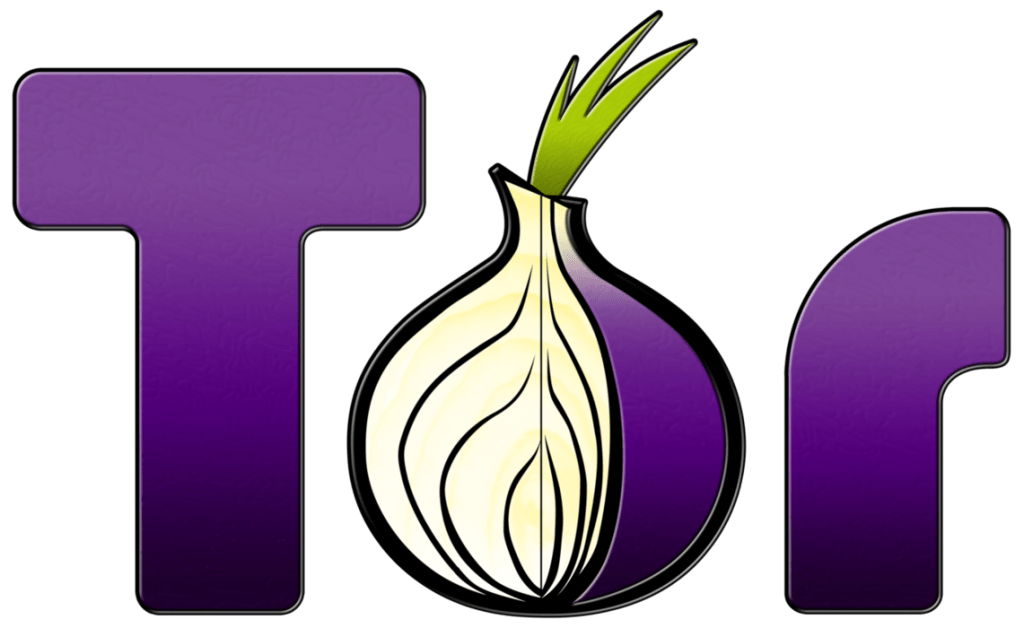
We recently reported about the new project from Tor which allows you to use Tor Browser on your Android devices to bring the private browsing experience to mobile devices. Tor browser shields both your identity and activity online, bypassing your data through three levels of relays as it passes through the Tor network.
Any cookies automatically clear when you’re done browsing, as does your browsing history, but it’s relays that make Tor so useful, and you so hard to track. Tor also allows you to access the dark web, a part of the internet only accessible through software like Tor. You can download Tor for your Pc or Mac using this link
3. Safari Browser

When you use a Mac or other version of Apple-related devices, Safari web browser comes pre-installed on all of them and most people prefer to use the default option to the mainstream competitors (Google Chrome) and it holds up better when it comes to privacy.
Safari has a number of features that are useful for maintaining your privacy online. Its enhanced anti-fingerprinting protections make it harder for advertisers and others to track you through your browser actions. It stops third-party websites from dropping data into your cache by default, which is how many browsers are able to track where you’ve been.
Keep in mind, Apple no longer offer Safari updates to Windows or Linux PC’s so you if you want this mainstream option with a base level of protection against unwanted tracking then you might have to get an Apple device or Mac.
4. Brave Browser

Brave is a relatively new web browser that most people don’t know unless you’re a tech savvy person or an enthusiast. It’s an open-source browser project that comes from the creator of Javascript and developed by Brave Software Inc.
The browser is privacy oriented and blocks all ads and tracking technology. Their servers don’t see or store your browsing data (meaning they can’t sell it), and you can customize your privacy settings browser. They also let you see how many ads and trackers are being blocked on a daily basis, which can be quite illuminating. Plugins, which have proven to be a security risk, are also disabled by default.
The browser is available for use on all computers from macOS to Linux and all mobile devices. You can click here to access the download page and have this browser on your device.
5. Epic Browser
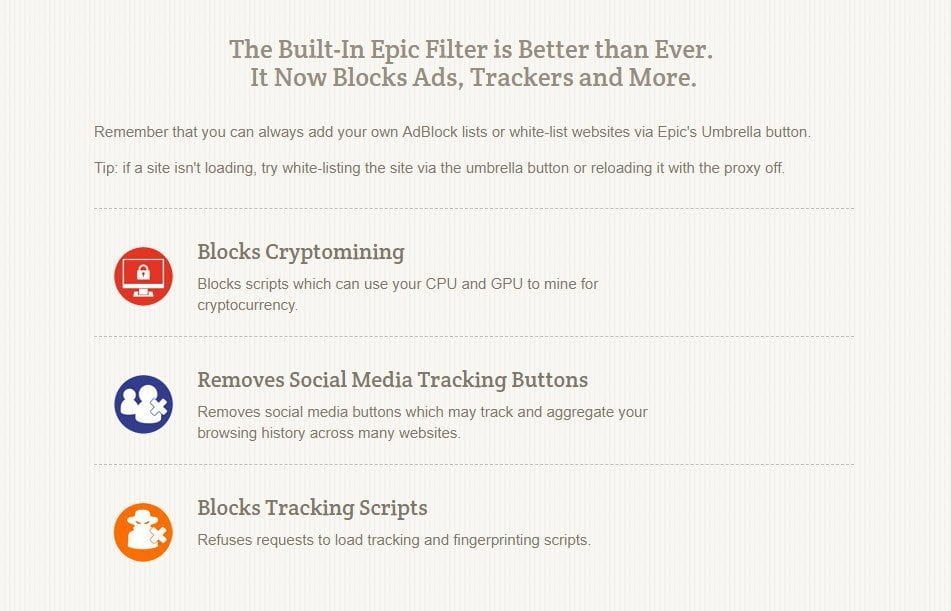
I have not used this browser until today when I wanted to write this article but from the reviews, I am reading online, this browser takes an extreme approach to privacy.
It removes address bar and URL tracking; utilizes a one-click enabled encrypted proxy that hides your IP address and encrypts your browsing so no one can see it, and it requests every website you visit not to track you. Epic asks sites not to track you but backs it up by actively preventing them from doing so.
The browser also doesn’t use auto-suggest, doesn’t save your passwords, and doesn’t store your history. These features make the browser more private than others but do make usability a bit of a pain.
It’s available for download on Windows PC and you get it here

